Master Your WiFi.
Like a Pro.
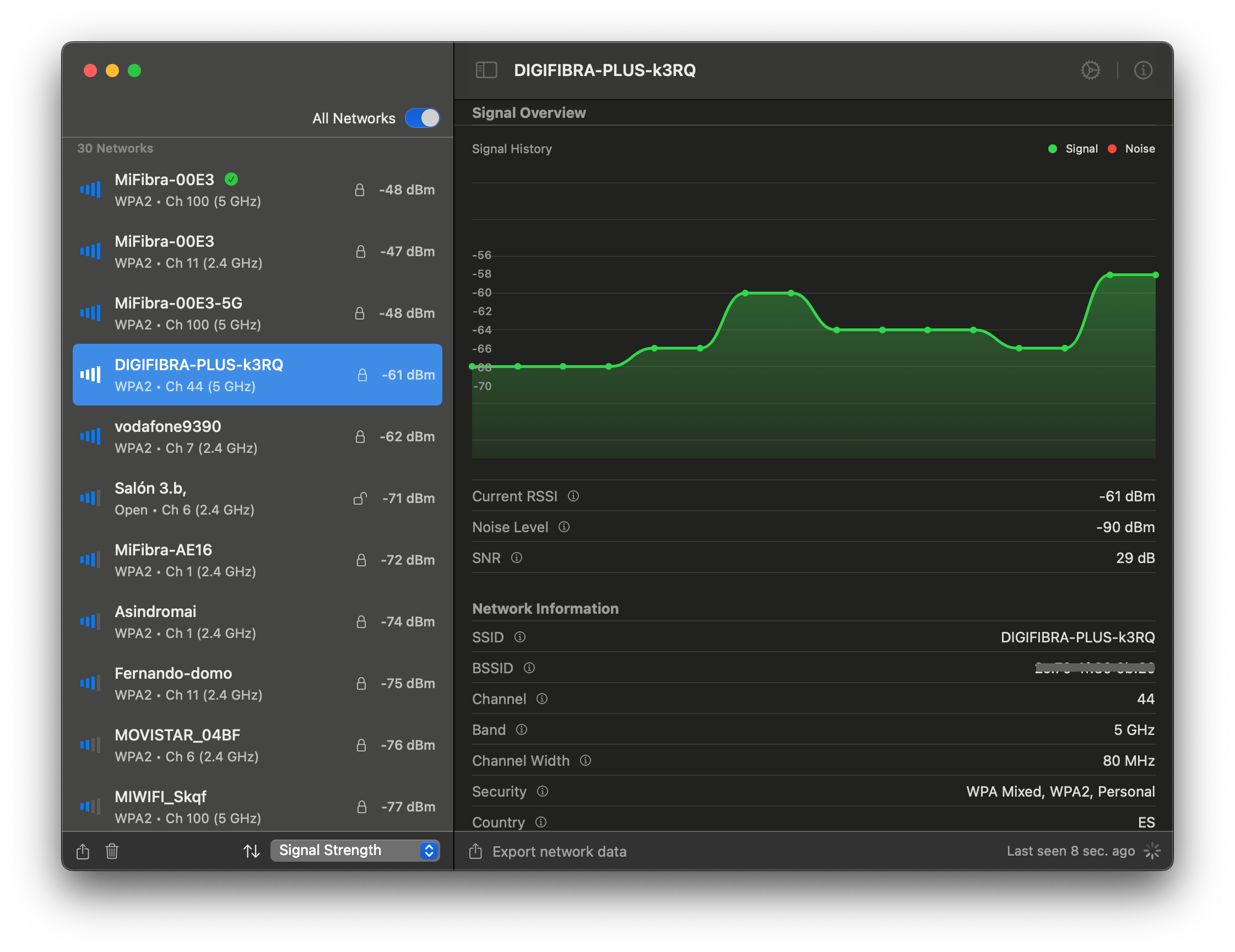
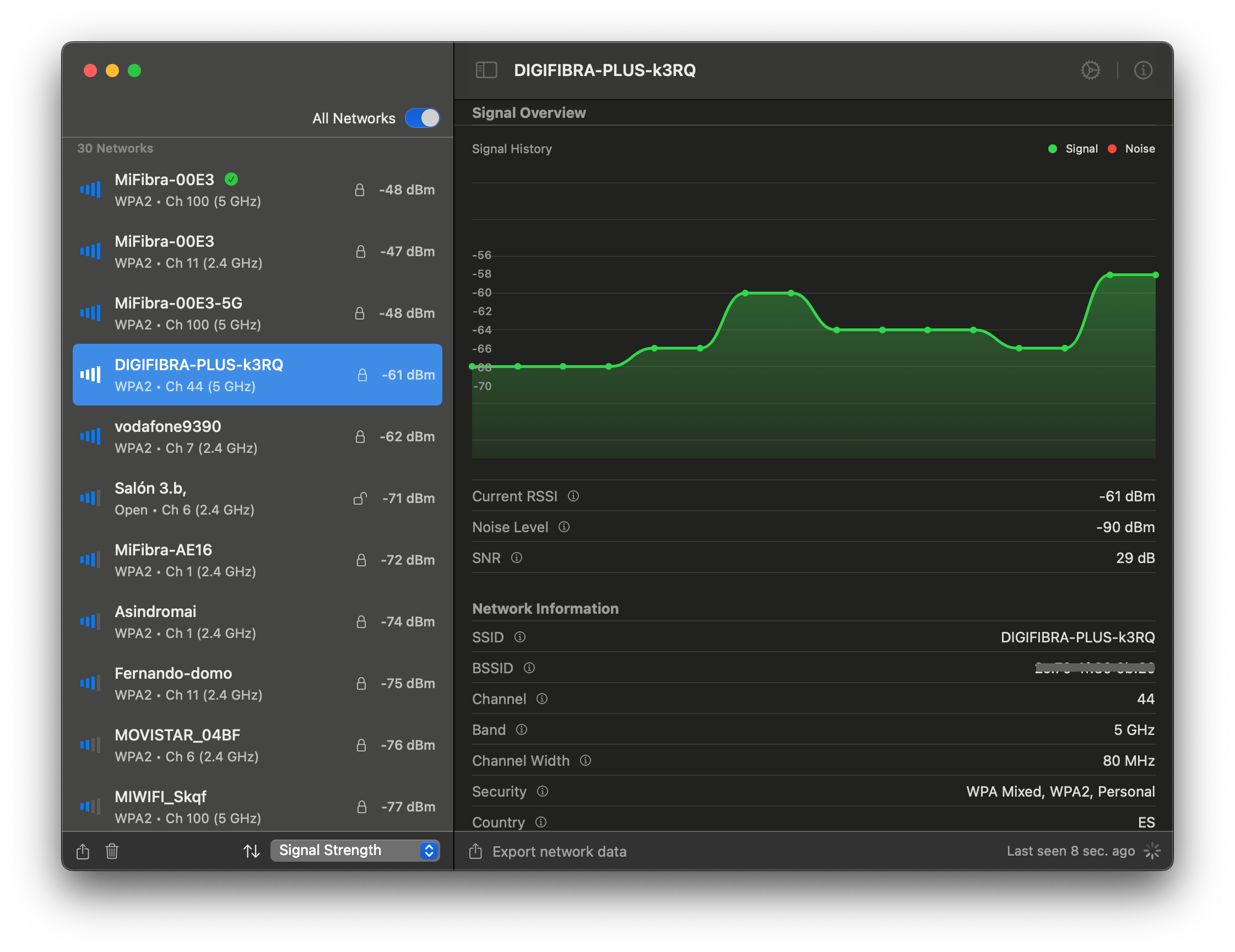
Instantly discover all nearby WiFi networks with detailed insights like SSID, BSSID, signal strength, and more. Perfect for quick diagnostics.
Track signal strength and noise with live charts. Identify interference and optimize your network for peak performance.
Analyze network security protocols (WEP, WPA, WPA2, WPA3) and identify vulnerabilities. Ensure your network is secure and up to date.
Monitor and manage networks directly from your menu bar. Connect, disconnect, or troubleshoot without opening the app.
Export network details and signal history as CSV files for further analysis or sharing with IT professionals.
Use advanced metrics like channel width, band, and PHY modes to fine-tune your network for maximum speed and reliability.
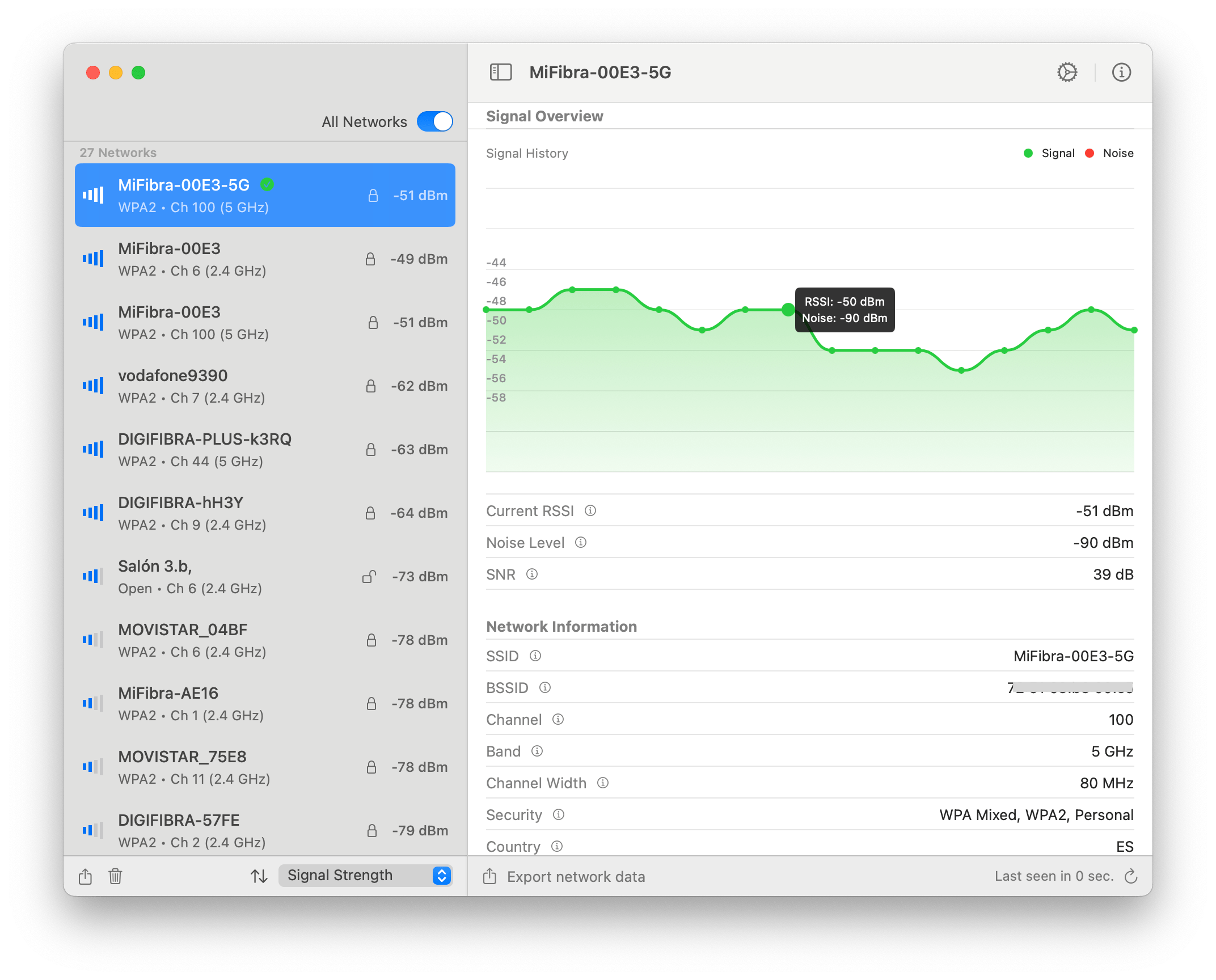
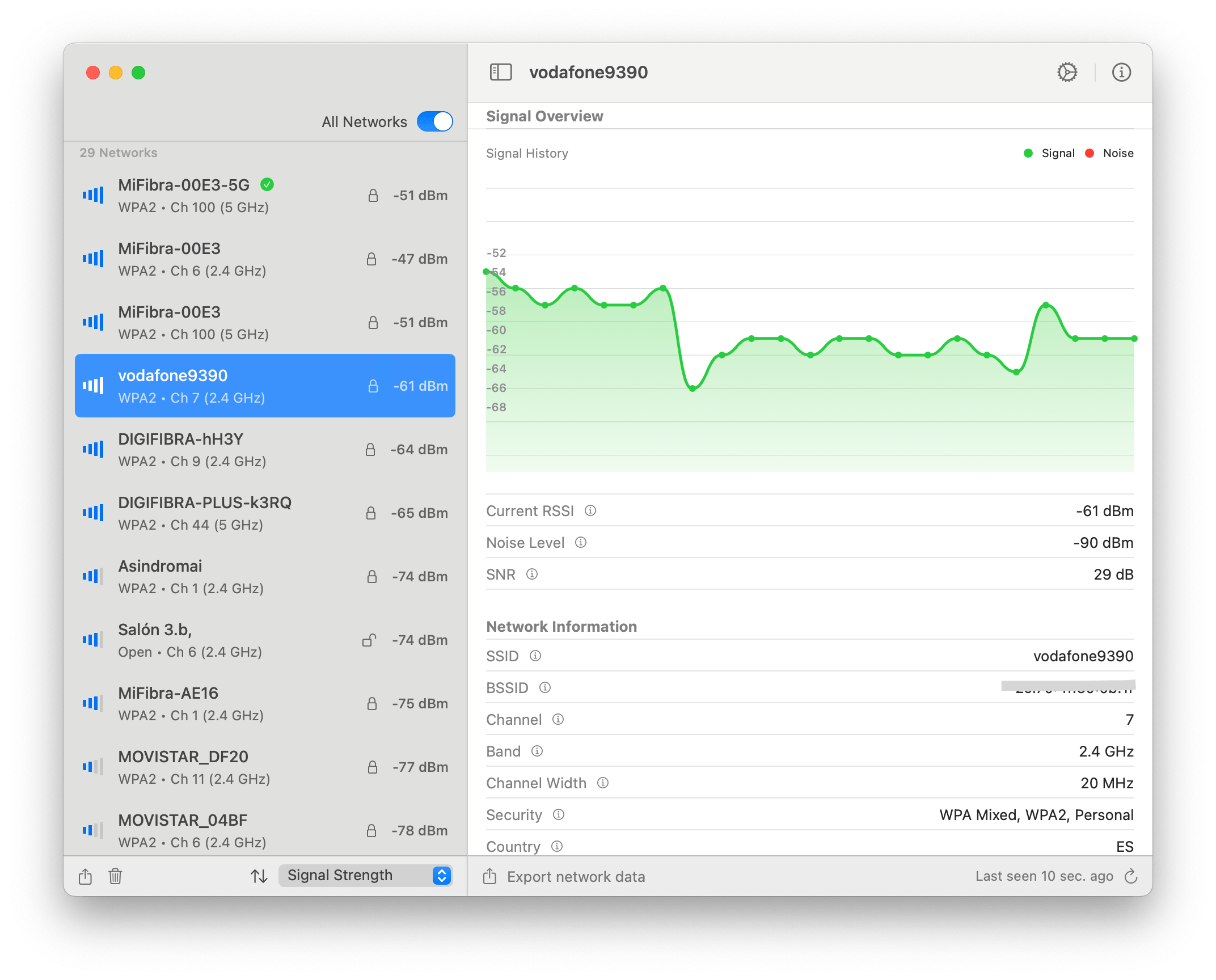
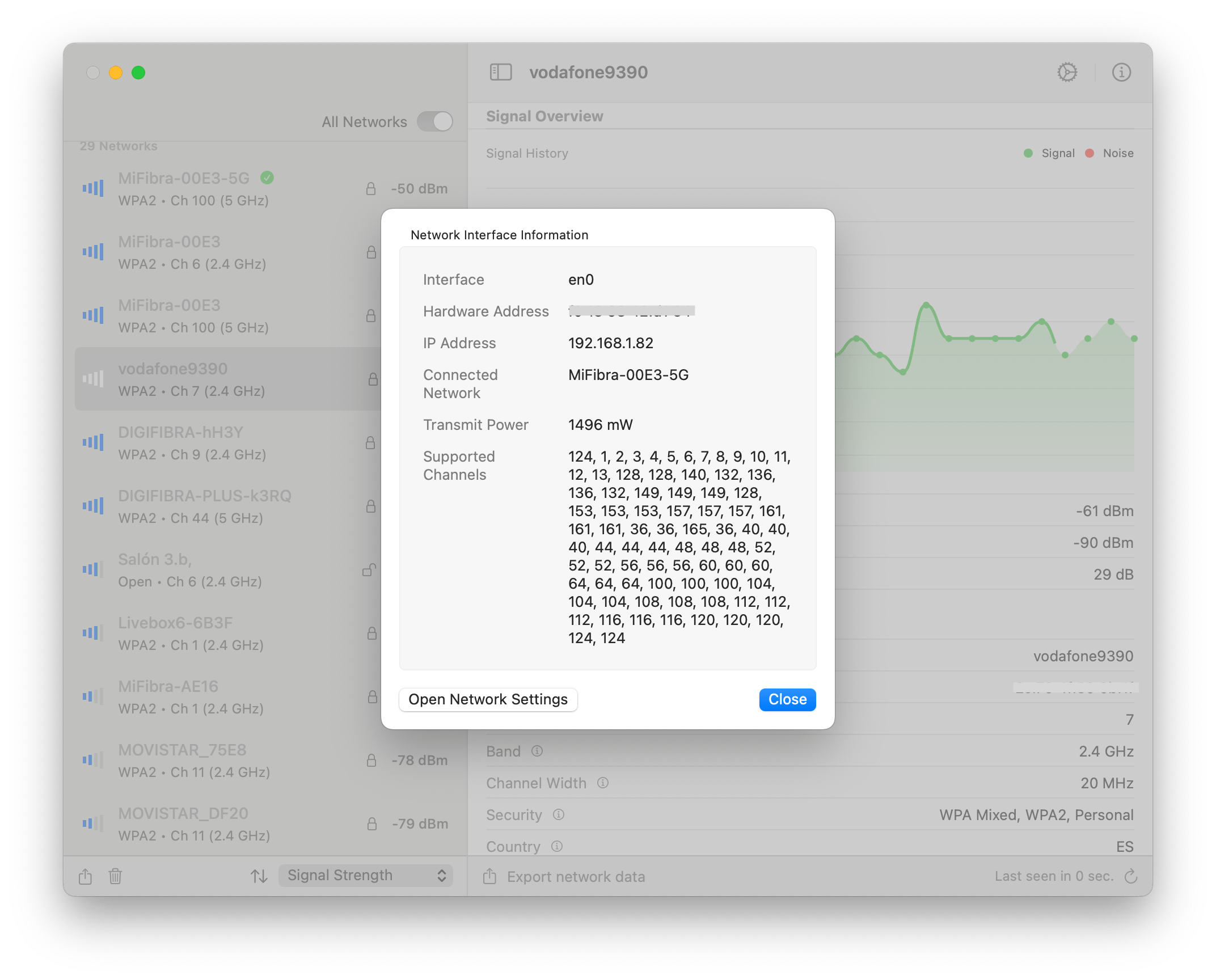
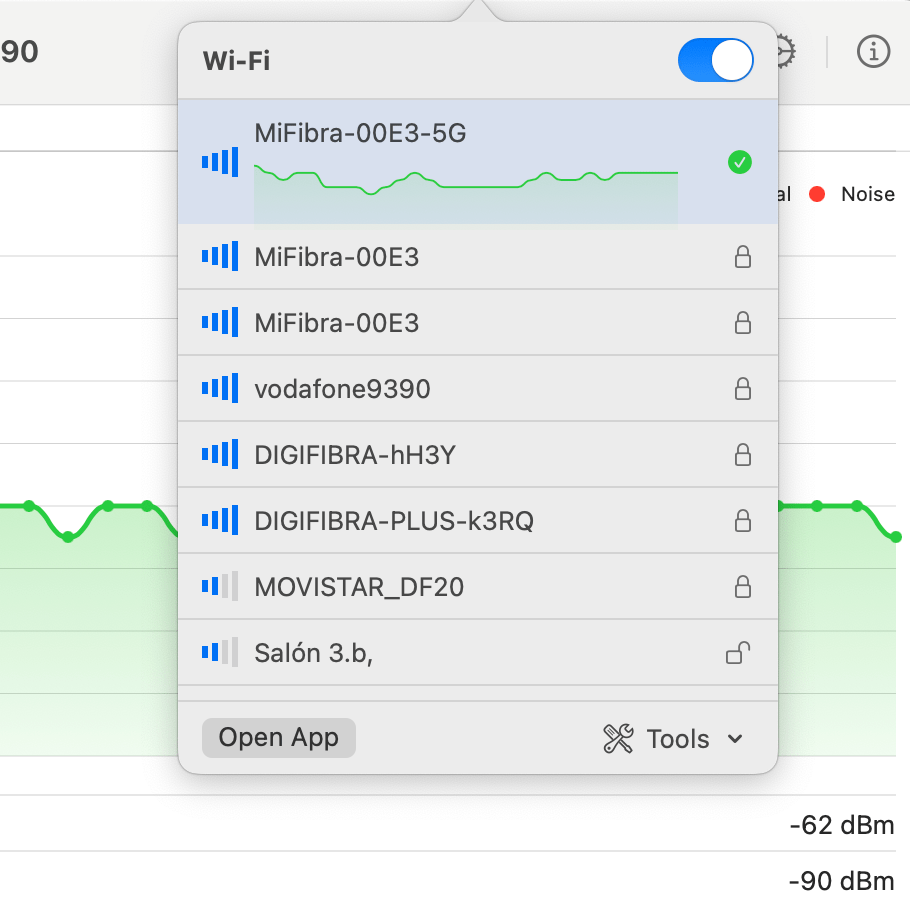
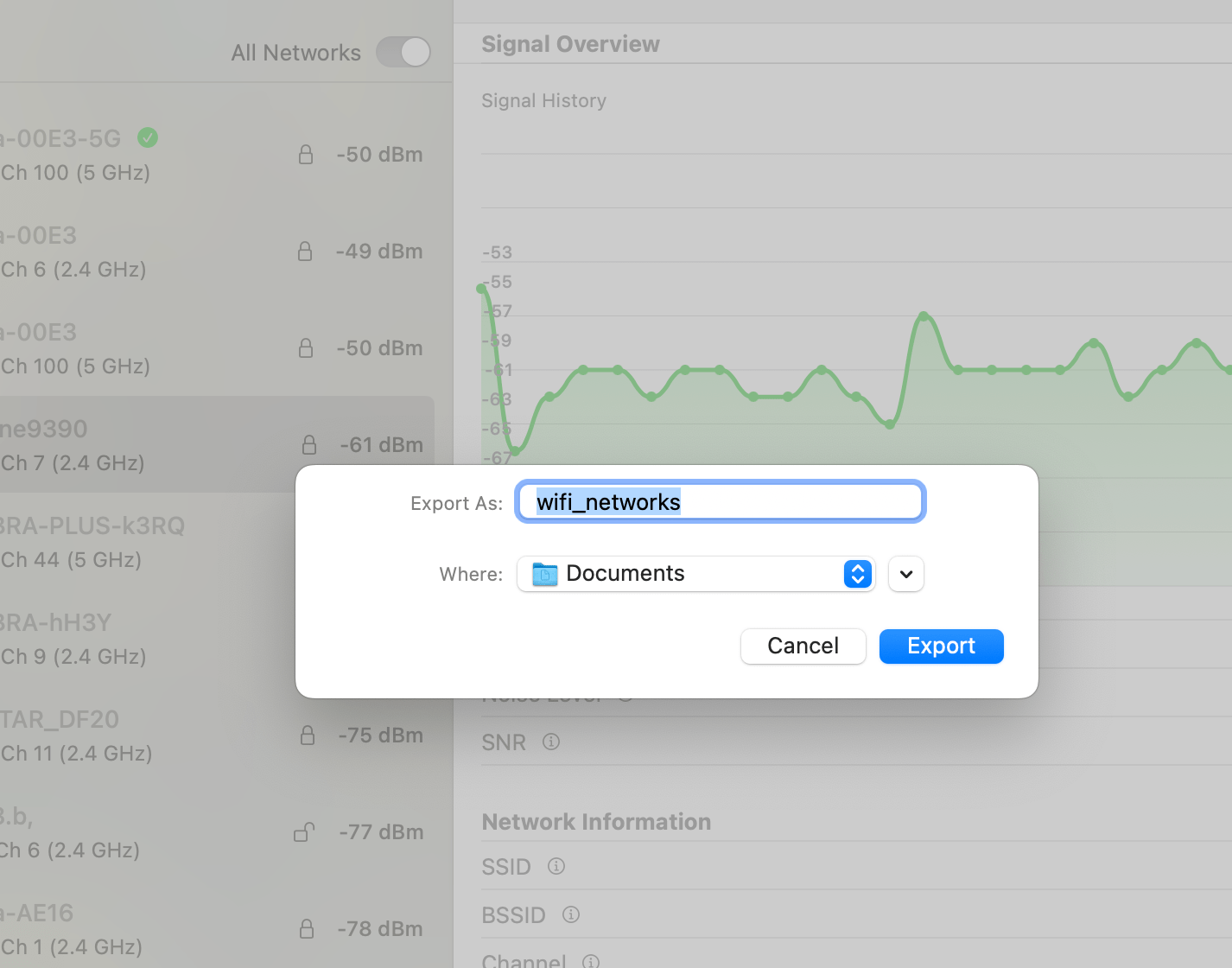
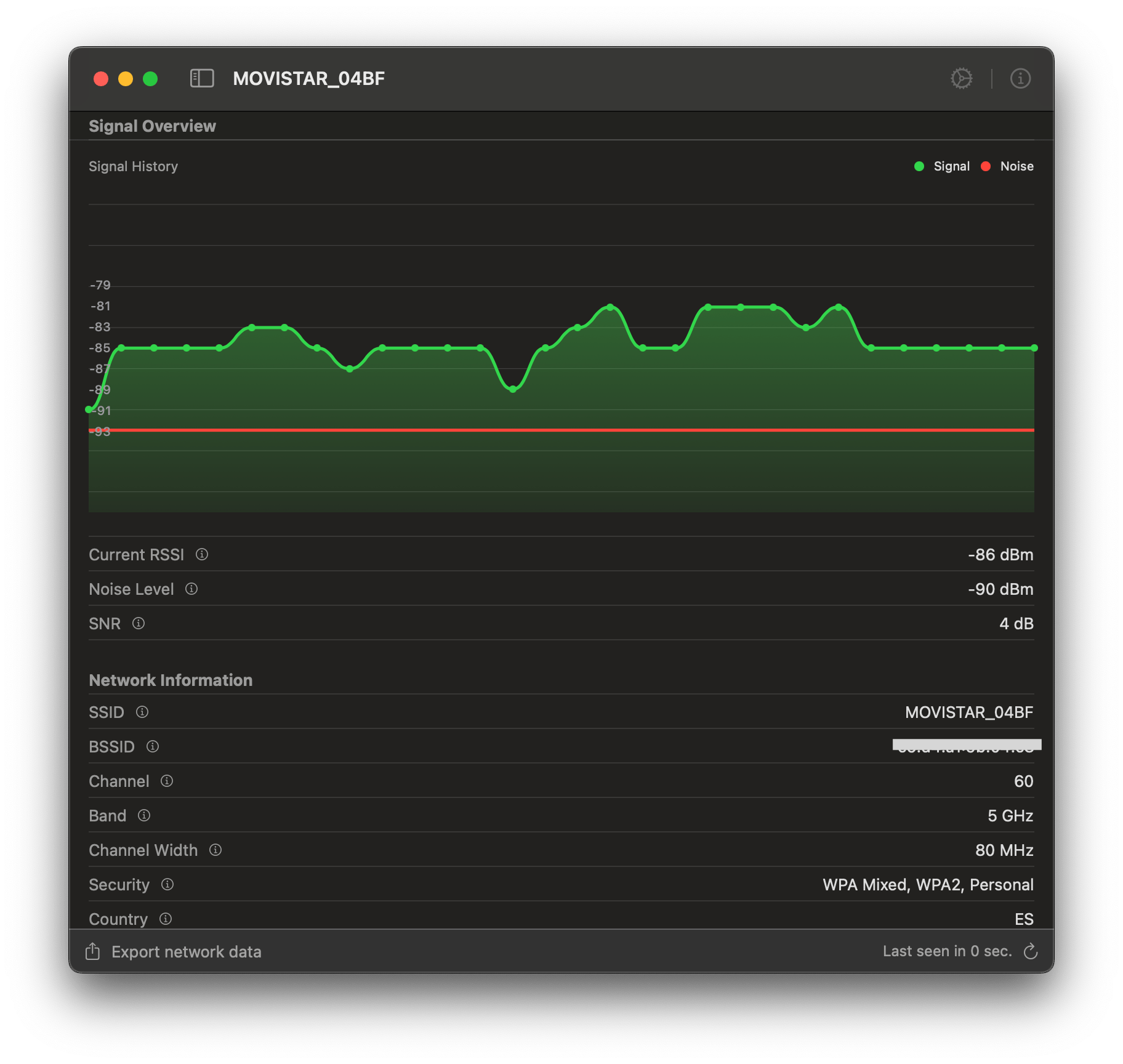
Launch WiFiRadar Pro and instantly scan for all nearby networks. View SSIDs, signal strengths, and security protocols at a glance.
Dive into detailed network insights like BSSID, channel info, and live signal charts. Identify interference and optimize your WiFi setup.
Fine-tune your network settings, review security protocols, and export data for further analysis. Achieve the best possible WiFi performance.
Works on macOS 11.0+.
Compatible with M1/M2/M3/M4 and the latest macOS Sequoia.